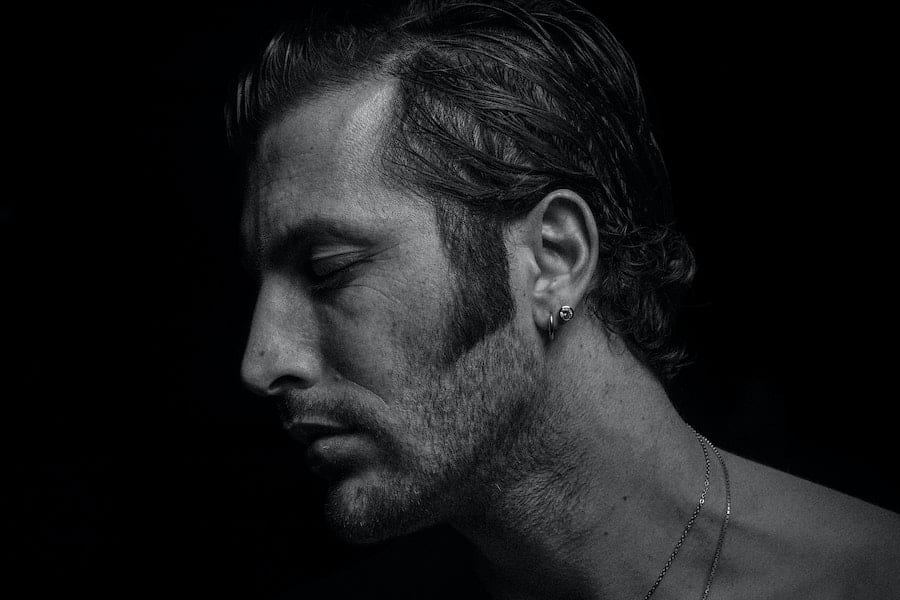A lot of blood and sweat goes into taking the perfect shot. From waiting for the right time of the day to composing a shot, photographers have to go to great lengths to ensure the picture captured is one of its kind. But unfortunately, this is not enough.
To be a great photographer, you must have excellent editing skills. That’s where photo editing software comes in handy. These tools eliminate the graininess in the picture and smooth out tiny details. The results will surprise you. Unfortunately, Mac photo editing software can be pretty expensive.
However, there are free alternatives you can use. So there’s no need to hesitate to take a photo on Mac. Take a look.
Apple Photos
Apple Photos has built a solid reputation as the best free photo editor for Mac. The tool is perfect if you require basic editing. The software is user-friendly, intuitive, and easy to navigate. Also, it seamlessly integrates with the iCloud Photo library. Moreover, it is an inbuilt application and free to use.
Photoscape X
If you want to edit multiple photos simultaneously, Photoscape X is the app for you. It has several tabs for batch editing like batch rename, batch resize, batch format change, etc. You can even convert multiple photos into different formats in a single click.
Tool handles light leaks like a pro and comes packed with features like a spot healing brush, photo splitter, and more.
Thanks to an array of tools and features, the software offers numerous opportunities to novices. For example, you can crop, merge, resize and combine photos and even add filters, stickers, and text. Moreover, the software offers color tools like Selective Color, Point Color, etc.
Luminar
Luminar has more than sixty presets and tools for maximum results with minimum tinkering and effort. In addition, the application comes with an array of photo editing features, standard in professional-grade software. Some features are transforming, layer functionality, and cloning, along with a collection of versatile AI enhancers.
With this application, it is intuitive and user-friendly to process photos for beginners and experienced photographers.
Luminar is available as a standalone application or as a plugin for Photoshop and Lightroom. It has been ranked as one of the best photo editing software for Mac users and includes AI-based automated editing.
Fotor
Fotor is a powerful and comprehensive Mac photo editing software. It is free to use, and photographers can use the app for ordinary everyday use or professional photo processing by designers and photographers. With this app, you can solve your graphic issues.
The notable features of this application are photo enhancer, collage maker, background remover, image upscaler, and object remover.
Since the app is supported by artificial intelligence, it is hailed as one of the most powerful photo editors for Mac. The app offers users intelligent algorithms, so they get impressive effects when editing photos on their Macs.
Fotor is one of the best online photo editors offering a wide array of professional editing tools for various operations, including image enhancer to background remover. Using this software, you can easily engage in your photo editing endeavors.
Additionally, Fotor offers fabulous filters to suit various occasions, including watercolor and black and white effects. Users can even find the unique GoArt NFT Creator if they wish to create NFT artwork.
Moreover, the software offers several design materials and templates for photo layout and editing. So photographers do not have to think twice before unleashing their creativity.
Fotor is also available on mobile devices to edit photos anytime and anywhere.
Pixelmator Pro
Pixelmator Pro is a free photo editor for Mac and offers features like comparison sliders, RAW photo editing, 200+ vector shapes, and AVIF support.
The software is a robust tool for editing images on macOS and offers several high-end editing features. Intermediate and beginner users can enjoy this free Mac photo editing software and take advantage of its complete macOS integration.
The tool showcases all the default Mac shortcuts and menus. Also, it allows users to easily pull pictures from applications like Messages, Mail, Photos, Notes, and AirDrop. Images from FaceTime can also be pulled. Moreover, the software supports Apple and macOS 13 tools like Apple Fonts, Magic Mouse, Apple Pencil, etc.
The pro features of the software include retouching, layer editing, AI, and vector tools. This free Mac photo editing tool also offers different pencils, pens, and brushes for precision image enhancements.
Once you become familiar with the software, you can personalize the main toolbar, so it contains only the required tools. Furthermore, you can organize the different filters and effects for quick access.
The Bottom Line
These are robust free photo editors for Mac users. You can use them to give the finishing touches to your pictures and make them stand out.